Bulk QR Code Generator
Generating QR Codes: 0/0
Bulk QR Code Generator | 100% Free & Unlimited Download
🔹 Easily generate multiple QR codes at once using our bulk QR code generator free tools. Whether you’re working with links, texts, or product ID’s in Excel, our bulk QR code generator download tool helps you get high-quality QR codes instantly — no registration required.
📥 How It Works:
First, choose your required QR Type.
- Download templates and fill in according to your requirements.
Upload your CSV file after filling in your data.
Generate QR codes.
Automatically, QR will be downloaded. Get a ZIP file of all QR codes.
Perfect for product labelling, business cards, events, packaging, or inventory systems.
📌 Try it now and experience our free image converter.
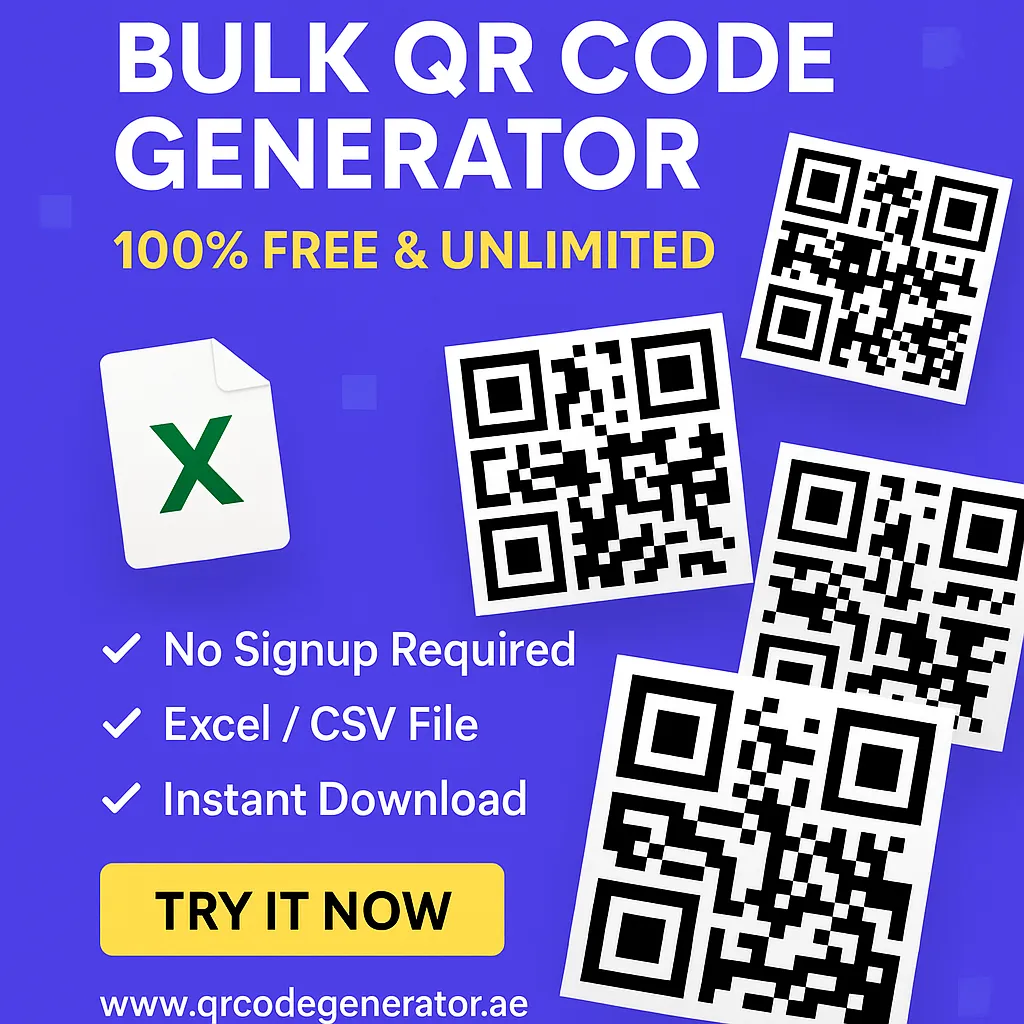
🚀 Why Choose us?
Before you go, here’s why thousands trust our tool:
✅ 100% Free to Use – No hidden costs
🔄 Unlimited Downloads – No usage limits
📂 Free Bulk QR Code Generator Excel Support – Just upload & go
⚡ Fast & Simple – Designed for speed & ease of use
🔐 No Signup Required – Fully anonymous
🎯 Accurate & High-Quality QR Output – Works for marketing, logistics & more
Our tool is ideal for anyone who needs a QR bulk solution in minutes, whether you’re an individual, small business, or enterprise.
🚀 The Best Free Bulk QR Code Generator – Simple, Fast & Unlimited
Looking for a bulk QR code generator that’s truly free and hassle-free? You’ve found it! Our bulk QR code generator free tool lets you upload your Excel or CSV file and instantly generate multiple QR codes at once. Whether you’re managing product packaging, event invites, or large inventories — our tool makes it effortless.
No signups, no limits — just fast and secure bulk QR code generator download support. Ideal for businesses and marketers, this free bulk QR code generator Excel tool saves you time and effort with every click.
Start creating your QR bulk now — it’s free, forever.
FAQs
You can generate QR codes in bulk by using an online bulk QR code generator that supports Excel or CSV uploads. Just follow these simple steps:
Prepare Your Data: Create an Excel or CSV file with the information you want to convert (URLs, text, numbers, etc.).
Upload the File: Go to QRCodeGenerator.ae and select the Bulk QR Code Generator option.
Map the Data Fields: Choose the column that contains your QR data.
Generate & Preview: The system will automatically create individual QR codes for each entry.
Download All: Click to download your QR codes in a ZIP file — no signup required!
Perfect for product labeling, inventory, business cards, and marketing campaigns. It’s 100% free and unlimited.
Generate a QR code for any website link:
Visit QRCodeGenerator.ae.
Choose the URL option.
Paste your website link.
Click Generate QR Code.
Download the image instantly — 100% free, no login required.
You can easily generate bulk QR codes with our online tool:
Prepare a CSV or Excel file with your data.
Go to the Bulk QR Code Generator page on our site.
Upload your file and select the correct data column.
Click on Generate button.
It will be download instantly in a zip file. It is very fast, 100% free, and unlimited!
To generate multiple QR codes from Excel:
Prepare an Excel or CSV file with the data (like URLs or text) in a column. Download template from our website.
Visit QRCodeGenerator.ae.
Choose Bulk QR Code Generator.
Upload your CSV or Excel file.
Our tool will automatically create a QR code for each row.
Download all QR codes in a single ZIP file — no signup needed!
